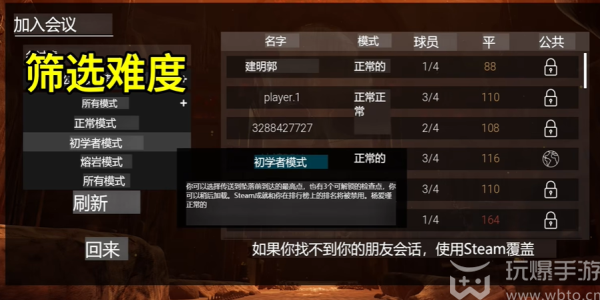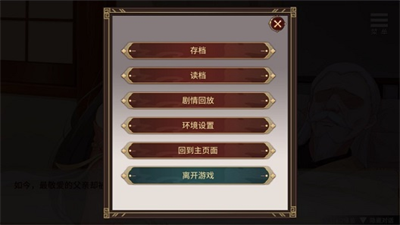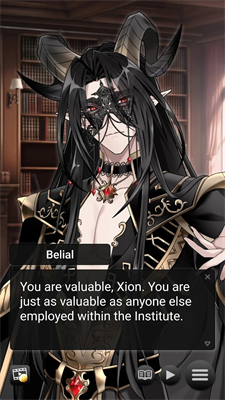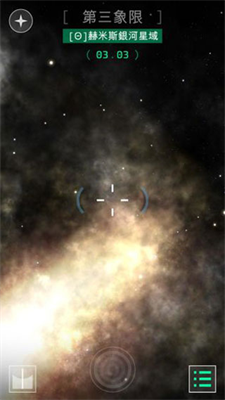chained together怎么创建房间
时间:2024-10-28 08:59:16
小编:cgsucai
chained together怎么创建房间?玩家们应该知道,这是一款需要4人联机进行的游戏,但是很多朋友不知道如何创建房间,所以下面是小编整理的详细创建方法,希望能帮助大家成功创建房间。房间。
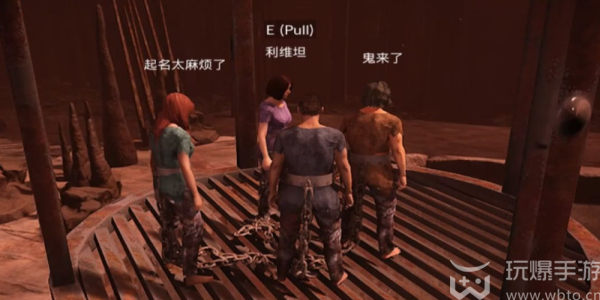
下载链接:https://down14.bygwald.com:2233/az/lianzaiyiqi.apk
链接在一起创建房间的方法:
1、首先进入游戏,点击【play】开始游戏。

2、然后您可以进入下图页面,选择创建房间、加入房间等功能选项。
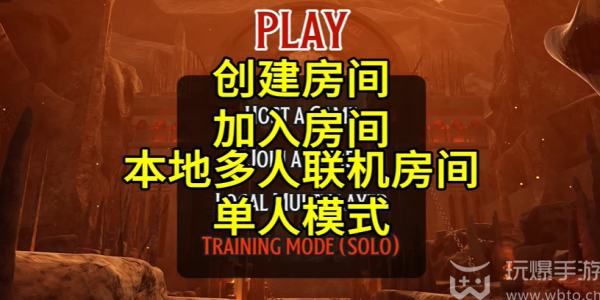
3、选择完成后,即可进入创建页面,填写会话名称和密码。

4. 然后选择模式。有三种模式可供选择:初学者模式、普通模式和熔岩模式。
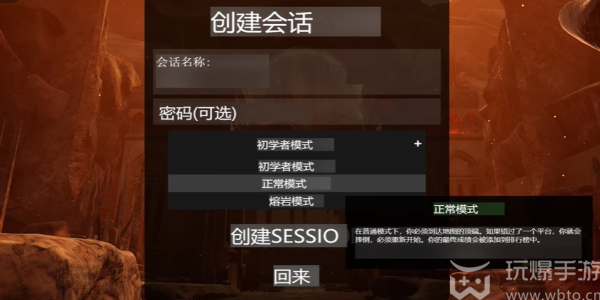
5.创建完成后,可以让好友选择加入会议,还可以设置房间的隐私。
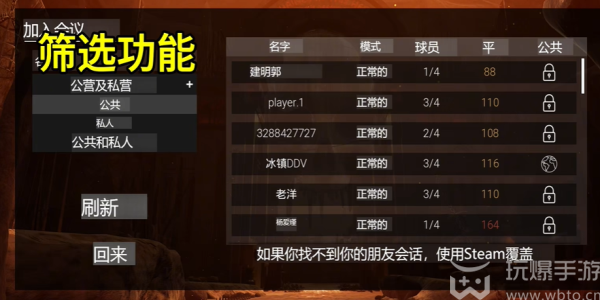
6.最后,您仍然可以按难度进行过滤。根据自己的需求过滤即可。